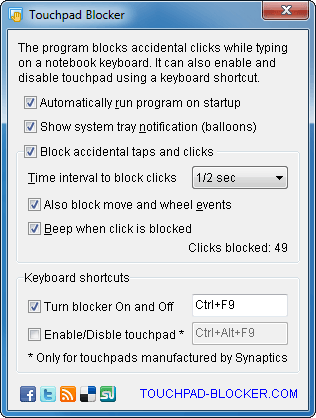11.10.11
Sync your Outlook Tasks and Notes Online and to your iPhone
Cycle through open documents in Office 2010
These keyboard combo's save me from mouse rage when working on multiple documents at once.
Ctrl-F6 cycles forward one document and Shift-Ctrl-F6 cycles back one.
Happy non clicking!
21.9.11
Upgrade your company computers every 3 years
7.9.11
Get online to be prepared for the Unexpected
Do you have a plan in place to minimize the disruption such events would cause?
Online backups or data storage and online mailboxes including your contacts and calendars can minimize these kind of disruptions allowing you to work on different computers in different locations.
6.9.11
Desktop Shortcut to switch user
If you create a shortcut pointing to %SYSTEMROOT%\system32\tsdiscon.exe
you can switch users by clicking it, it takes you directly to the log on screen in Windows without logging the current user off.
If you are forever switching users this is a genuine timesaver.
18.8.11
Simple program to remind you to take break from your computer
Breaker is a timer that will alert you when it's time to take a break or keep track of how long you've been working, depending on how you configure it. Program your "work time" and it'll tell you when to stop working.
If you're keeping track of your productivity, you can tell it to keep track of how long you've been working and alert you when it's time to stop and take a breather and then again when its time to go back to work. Breaker can be set with how long you want to work before the app alerts you, how long your break should last, and how frequently the app should loop those two cycles.
This way, the app is flexible enough to use with the Pomodoro style, where you should work intensely for 25 minutes, and then take a 5 minute break, but also flexible enough for the 20-20-20 rule, which says for every 20 minutes you stare at a computer screen, you should take a 20 second break and look at an object 20 feet away to reduce strain on your eyes.
http://davidevitelaru.com/software/breaker/
14.7.11
Excel Shared Workbook
Sometimes however, it is necessary to have multiple people in a file at once. This can be to either speed up data entry or simply make things easier for collaboration purposes. Here is how to turn on the shared workbook feature:
Click on “Review” then “Share Workbook” (Shortcut Alt→R→W). The “Share Workbook” dialogue box will open and from the “Editing” tab click the check box that says “Allow changes by more than one user…” (Shortcut Alt+A)
There is an advanced tab in the dialogue box as well, but it is mostly personal preference stuff as far as how the changes are tracked and implemented into the file. It is good to at least look over the advanced options to get a sense of how the shared workbook operates.
The other important thing to note is that Excel automatically turns off some features in shared workbooks. This is to simplify the workbook since multiple people can be in the file at once. For example, shared workbooks don’t allow merging cells, conditional formatting, or inserting pictures/graphs/etc.
13.7.11
Windows 7 - Excel files - Locked
The solution is to turn the details tab off in Explorer – Open Explorer (Computer) click Organise where the menu bar is normally, then Layout, then make sure Details is unticked
28.5.11
Websites - Print only the content you want, or save to PDF
A bookmarklet typically is a little javascript utility that sits in your browser bookmarks bar and does its magic once you click it.
The following bookmarklets can help you cut all the junk out of a website and print a nice looking version.
18.5.11
Backup for SOHOS - Need Redundancy Not Raid
The most important advantage is that it provides complete redundancy. Since each NAS is self-contained with its own drive, power supply and processor, it stays up when anything—not just a drive—fails on the other.
Using a separate, networked NAS also allows physical separation between the primary and backup NAS. You can use this advantage to place the backup NAS in a different, perhaps hidden, location to provide additional physical security. You can even use a wireless (in a pinch) or powerline (preferred) bridge if you don't have an Ethernet drop where you want it. Since the backup is a background activity, you don't need the best in throughput.
In order to make this approach work, one of the two NASes must support scheduled backup to or from a networked drive. Most all NASes support backup to a USB-attached drive and many can do this trick with a networked share. But some drives support only attached-drive backup. So you may need to download the user guide of a product you're thinking of purchasing in order to know for sure.
The separate backup NAS approach can also be less expensive than RAID
A possible disadvantage is that the backup may not be an exact duplicate of the primary due to the file changes that occurred between backups. But depending on how you use the primary NAS, the effect can range from the loss of a few hours work to no data loss at all.
14.5.11
How to access the system tray using the keyboard
You can move the keyboard focus directly to the systray area (system notification icons) with Win+B.
After selecting an icon with the arrow keys, you can simulate a left-click with Space or Enter, and a right-click with AppMenu or Shift+F10.
8.5.11
Backup and restore Outlook 2010 Profile settings
Next, using left pane of editor window, navigate to this path:
HKEY_CURRENT_USER\Software\Microsoft\Windows NT\CurrentVersion\Windows Messaging Subsystem\Profiles
Right click on “Profiles” and select “Export” option to backup it to Registration file (*.reg) type.
To restore to a Windows 7 computer where Outlook 2010 is already installed (but yet configured with a profile or any email accounts) - double click the reg file to restore Outlook 2010 Profiles settings.
28.4.11
Disposable E-mail
7.4.11
Outlook - Making the same change to multiple contacts
You first need to display the items in a table view with the items grouped by the field you need to change. For example, if you need to change the company's address, customize the table view to group the view by the Business Address field.
You don't have to change an entire group, but can instead change individual contacts by using the same method. Rather than drag an entire group, select one or more individual contact items and then drag them to the target group.
14.3.11
Touchpad Blocker stops accidental use of the touchpad on laptops and netbooks
Touchpad Blocker is free and works with any 32 or 64 bit version Windows.
Download Touchpad Blocker
17.2.11
Top 20 shortcuts for taming Windows 7
Switch between open windows Alt + Tab
Minimize/restore all but active window Windows key + Home
Minimize all windows Windows key + M
Maximize window Windows key + up-arrow
Minimize/restore window Windows key + down-arrow
Make all windows transparent so you can see the desktop Windows key + spacebar
Dock window to left or right half of screen Windows key + left- or right-arrow
Zoom in/out
(In the default view, you must zoom in before zooming out.) Windows key + plus/minus sign
Lock screen Windows key + L
Open Run dialog Windows key + R
Open Search box Windows key + F
Open Windows Explorer to computer Windows key + E
Expand Folders view in Win Explorer to show where you are Control + Shift + E
Go up a level in Windows Explorer Alt + up-arrow
Choose display mode/switch monitors
(Especially useful for presenters or dual-monitor users) Windows key + P
Launch apps pinned to the Taskbar
(1 is the left-most app; Windows Key+T cycles through all apps.) Windows key + (number 1-9)
Cycle through Gadgets Windows key + G
Rotate a picture clockwise Control + period
Rotate a picture counterclockwise) Control + comma
14.2.11
iTunes - Tip to clean up missing songs
To get rid of them edit all of the music files (select all in the music tab) in the Comment tag to "I exist." Then I made a custom playlist that found songs that did NOT have "I exist" as their comment. This created a list that contained all the missing files (because you can't change tags on files that don't exist). I selected all and shift+delete and deleted them from the library.
No more missing files.
11.2.11
Adobe Flash Update Automatically Installs McAfee Security Scan Plus
During the install you have the option not to install it but you have to select it manually.
McAfee Security Scan Plus isn’t good security software – it’s a marketing tool from MacAfee who want you to purchase their software, and should be considered AdWare.
9.2.11
Share you Calendar with anyone you specify
Once you've created an account you can choose to share calendars with specific people. Your calendar is only shared with the specific people you choose who also have an account Tungle.me.
This is a good option for small businesses who use basic pop e-mail but want a solution for a shared calendar.
www.tungle.me
27.1.11
Common PC Mysteries
Common PC Mysteries
Where did my downloaded files go? Why can't I find them? Your browser chooses where downloads go, but you can control the process.
Why doesn't my mobile phone / device charge when I connect it to my computer? Your PC's USB port doesn't supply enough juice--but you can still charge your iPad, gradually.
Why does a video play on my desktop but not my laptop? If a computer doesn't have the specific decoder for a video format, you can't watch the video. Get the right one.
My printer won't print, and Windows won't allow me to cancel or delete print jobs. What's going on? Usually this is the result of a communication problem between the PC and printer. Get them talking.
In a folder full of digital images, I often notice a file called Thumbs.db. What is it, and can I safely delete it? Thumbs.db is a Windows XP system file that contains the thumbnail cache for a particular folder. You can tweak Windows to get it out of your way.
Why does every digital camera--even the one on my smartphone--insist on storing photographs in a folder called DCIM? DCIM (for Digital Camera IMages) is the default directory structure for digital cameras--and having such a standard is very useful.
My Recycle Bin has disappeared. How do I go about restoring it? Whether it was a victim of a glitch or never available in the first place, you can follow a few simple directions to restore the Recycle Bin.
Why does Windows sometimes reboot without my permission, and how do I prevent that from happening? This problem relates to how Windows installs automatic updates. Fortunately, you can make some tweaks.
Where do all these mysterious Web browser toolbars come from, and how do I get rid of them? Sometimes spyware installs browser toolbars, and sometimes you do it accidentally during software installation.
How did I end up with QuickTime on my PC, and do I need to keep it? This media-playback software comes bundled with iTunes and installs along with it. I have Microsoft Word installed on my PC.
Why can't I open the .docx files my friend sent me? If you use Word 2003 or an earlier version of the program, all you need is the Microsoft Office Compatibility Pack for Word, Excel, and PowerPoint 2007 File Formats.
Why won't Windows allow me to delete a certain file? If Windows refuses to delete a file or folder, some application or process is accessing it.
Why do some programs leave files and folders behind even after I've uninstalled them? Many programs' uninstallers are ineffective. Use a utility that removes not only the application but also all of the pieces it leaves behind.
Why do Adobe Reader and Java update so frequently? Do I have to allow it? Most Adobe and Java patches are made to plug security holes, so you should update them--or use alternative software.
Is it absolutely necessary to update Windows? You should apply Windows updates for security reasons, but you can take a few steps to cut down Windows' nagging.
Does it matter whether I ‘Safely Remove' devices? Absolutely: If you ignore Windows' requests to "Safely Remove" your storage media, you could end up with corrupted files, unreadable media, or both.
Windows asks me if I want to enable Sticky Keys. What are they, and how should I use them? The Sticky Keys feature makes certain keyboard functions easier to access.
Why can't I send out a particular file attachment through e-mail? The file is probably too large. Check out free services that let you work around file-size restrictions.
How can I determine whether an unknown Website is safe to visit? Read our suggestions on figuring out whether a link is safe from malware or other threats before you click it.
What are the .dat files I sometimes receive in e-mail messages, and how do I open them? Microsoft Outlook uses a modified version of Rich Text Format to preserve fonts and the like, but it often causes problems for the recipient. We have three suggestions for coping.