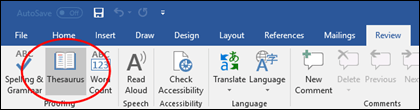To track battery discharging in your current power configuration we are able to know about:
- How much power is used in the whole system in real-time?
- What activities that will use much power to process.
- Compare power usage when you customize your system configuration.
BatteryBar has all features that we need to monitor battery discharging in real-time. Below is all the basic real-time battery information that available:

As you can see my current Discharge Rate is 3,539 mW or 3.5W and with 82.9% of battery capacity, so it means that with current system configuration and activities my battery life still remains 6 hours and 16 minutes.
Click here to download BatteryBar For Windows
Now you got the idea, to get more battery life you will need to minimize discharge rate as possible.