- Click the word in your document that you want to look up.
- On the Review tab, click Thesaurus.
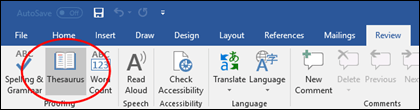
- To use one of the words in the list of results or to search for more words, do one of the following:
- To replace your selected word with one of the words from the list, point to it, click the down arrow, then click Insert.
- To copy and paste a word from the list, point to it, click the down arrow, then click Copy. You can then paste the word anywhere that you like.
- To look up additional related words, click a word in the list of results.
